Step
The /step API allows you to send a series of requests in sequence or parallel, and use the response from one request job as the input for another.
For example, the following diagram shows some steps that you might want to complete after receiving an order:
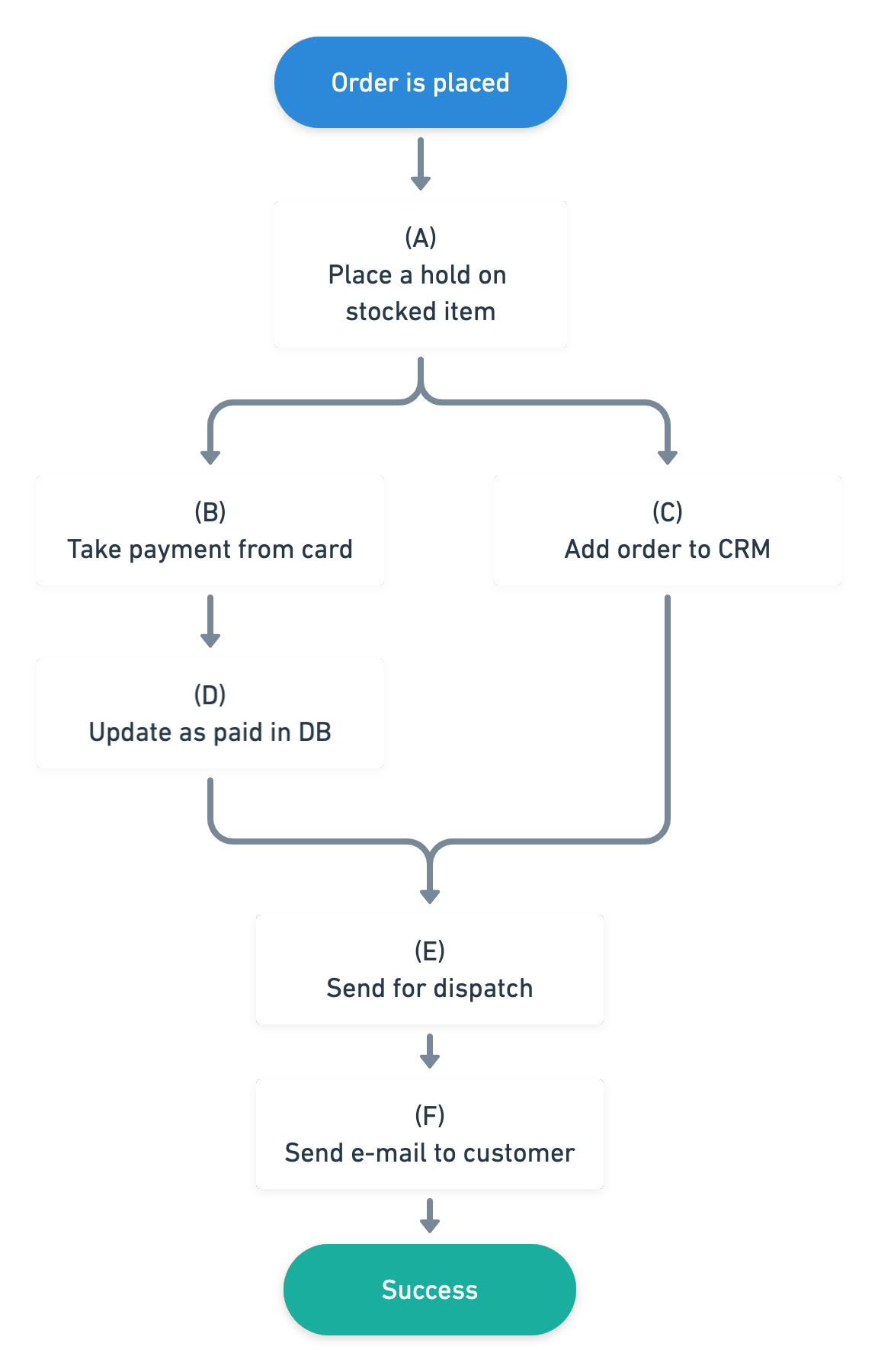
Creating the stepped flow
In order to achieve this, we must first assign a step name to each of the steps using the _step parameter (or X-Zeplo-Step). Each step can then specify which other steps it depends on, by specifying a list of step names using the _requires=A,B parameter (or X-Zeplo-Requires).
import axios from 'axios'
axios.post('zeplo.to/step', [{
url: 'https://url.com/a?_step=A',
}, {
url: 'https://url.com/b?_step=B&_requires=A',
}, {
url: 'https://url.com/c?_step=C&_requires=A',
}, {
url: 'https://url.com/d?_step=D&_requires=B',
}, {
url: 'https://url.com/e?_step=E&_requires=C,D',
}, {
url: 'https://url.com/f?_requires=E',
}])
:::note
You can only send body values as JSON or string values for step requests.
:::
Using the output from required steps
If you add a _requires parameter (or X-Zeplo-Requires header), then additional headers will be automatically added in the format X-Zeplo-Step-<step_name>. Each header will have the ID of the request job matching the name of the step.
For example, if you have a step with the URL https://url.com/e?_step=E&_requires=C,D, then you would receive the following two additional headers:
X-Zeplo-Step-C: "1ab9797f-db05-48b8-c861-b649115734d9-iow"
X-Zeplo-Step-D: "30e771cc-c816-413d-c1bb-407234b46ee3-iow"
If you want to get the response output for these steps, then you can use the ID from the header and the request API.
/requests/<id>/response.body